Reactor Java NIO 的实现
从Java 1.4 开始,提供了NIO(非阻塞IO)。NIO 提供了 SocketChannel 和 ServerSocketChannel 两种不同的套接字实现。这两种新增的通道都支持阻塞和非阻塞两种模式。当然我们通常使用非阻塞的 NIO 来处理网络请求响应。NIO 里面新增的 Selector 等相关的API 可以提供给我们实现 Reactor 模式的网络请求响应模型。
Server 端实现
首先对于 Server 端的实现时序图如下所示:
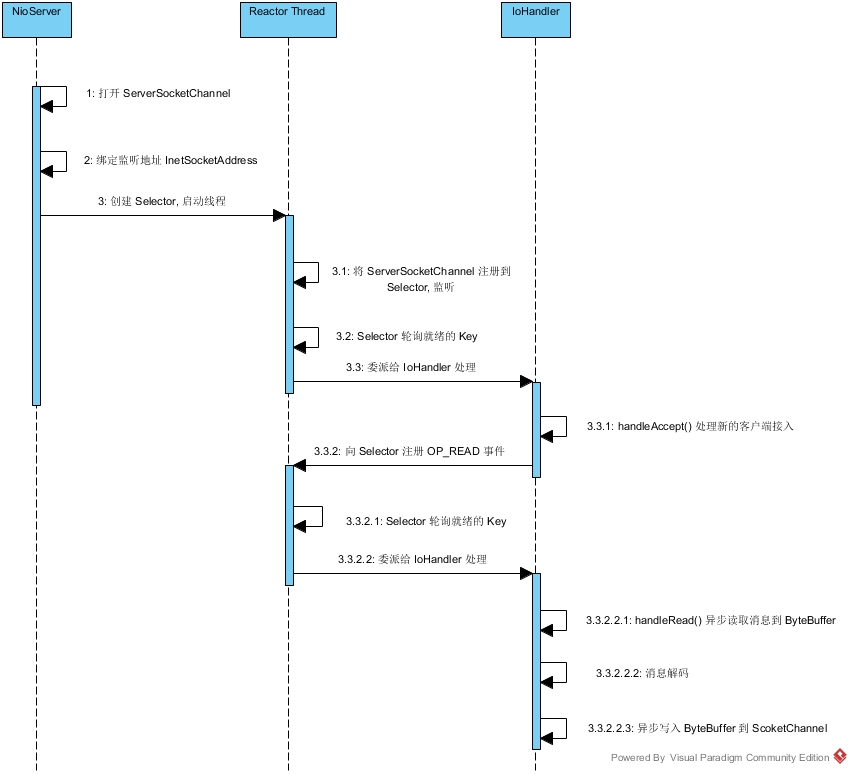
(1)首先打开 ServerSocketChannel,用于监听客户端的连接。
(2)绑定监听端口,设置为非阻塞模式。
(3)创建 Reactor 线程,创建多路复用器并启动线程。
(4)将 ServerSocketChannel 注册到 Reactor 线程的多路复用器 Selector 上,监听 ACCEPT 事件。
(5)多路复用器在线程中,无限循环准备就绪的 Key。
(6)多路复用器监听到有新的客户端接入,则处理新的接入请求,完成TCP 3次握手,建立物理连接。
(7)设置客户端链路为非阻塞。
(8)将新接入的客户端连接注册到 Reactor 线程的多路复用器上,监听读操作,用来读取客户端发送的消息。
(9)异步读取客户端消息到 ByteBuffer 中。
(10)对ByteBuffer 进行解码,读取对应的消息数据。
其中,Server 端的代码实现如下:
MultiplexerTimeServer
TimeServer
Client 端实现
Client 端的时序图如下所示:
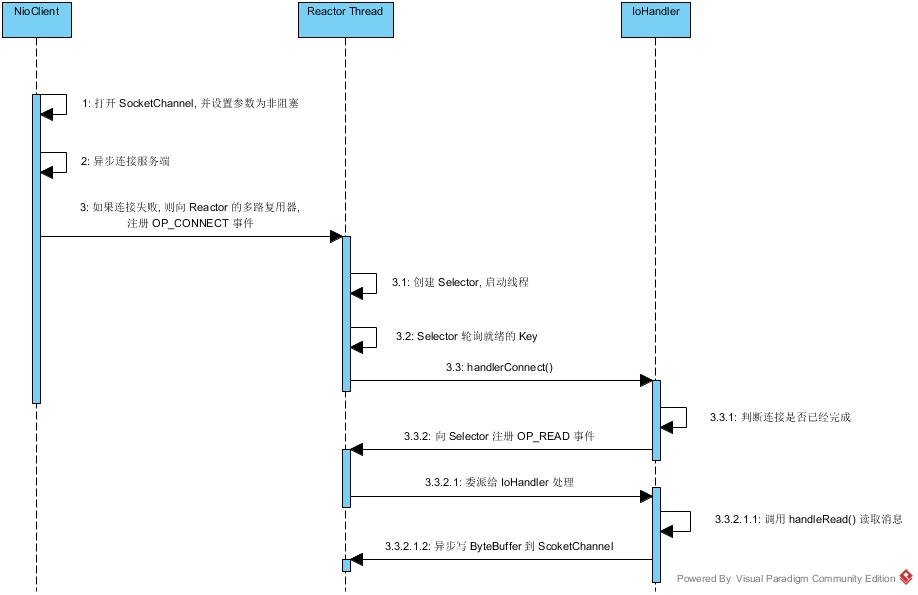
(1)首先打开SocketChannel。
(2)设置SocketChannel为非阻塞,同时设置客户端连接的TCP 参数。
(3)异步连接服务端。
(4)判断是否连接成功,如果连接成功,直接注册读事件到Selector 中;如果没有连接成功,则注册连接事件,重新连接服务端。
(5)向Reactor 线程的多路复用器注册 OP_CONNECT 状态位,监听服务端的TCP 应答。
(6)创建Reactor 线程,创建多路复用器并启动线程。
(7)多路复用器在线程中,无限循环准备就绪的 Key。
(8)接收connect 事件进行处理。
(9)判断连接结果,如果连接成功,则注册读事件到Selector 上面。
(10)读取服务端消息到ByteBuffer中。
(11)对ByteBuffer中的数据进行解码操作。
其中,Client 端的代码如下所示:
TimeClientHandle
TimeClient
Reactor 模式的三种实现
Reactor 模式可以大致分为:单Reactor单线程、单Reactor多线程、多Reactor多进程。上面我们用Java NIO实现的Reactor 模式中,在Server端多路复用器轮询到网络事件后,使用的当前线程处理的业务逻辑。此时就是前面提到的 单Reactor单线程。
单Reactor单线程
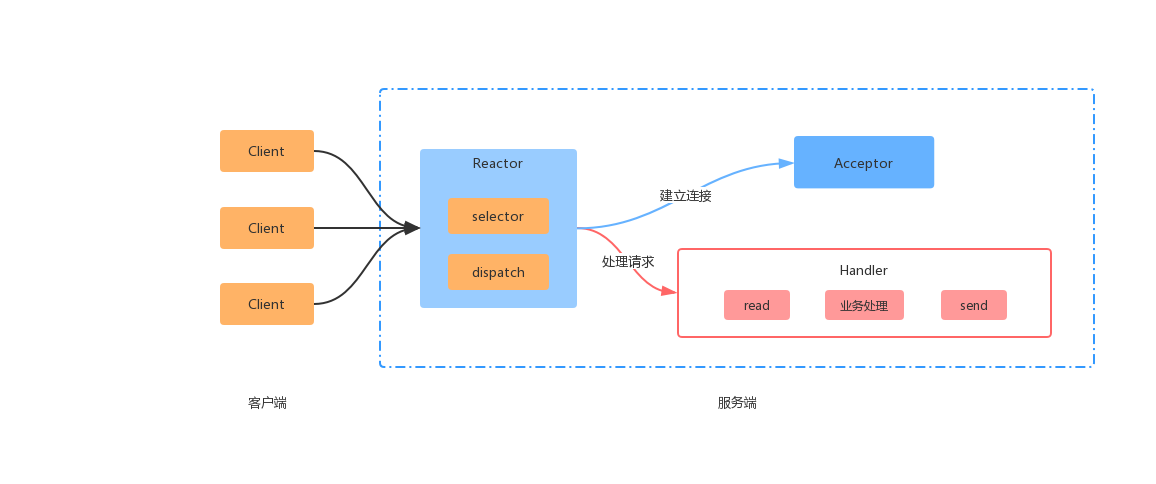
优点:模型简单,没有多线程之间的竞争问题。
缺点:只有一个线程,无法发挥多核CPU的硬件优势;在Handle 处理某个事件时候,无法同时处理其他就绪的事件。
单Reactor多线程
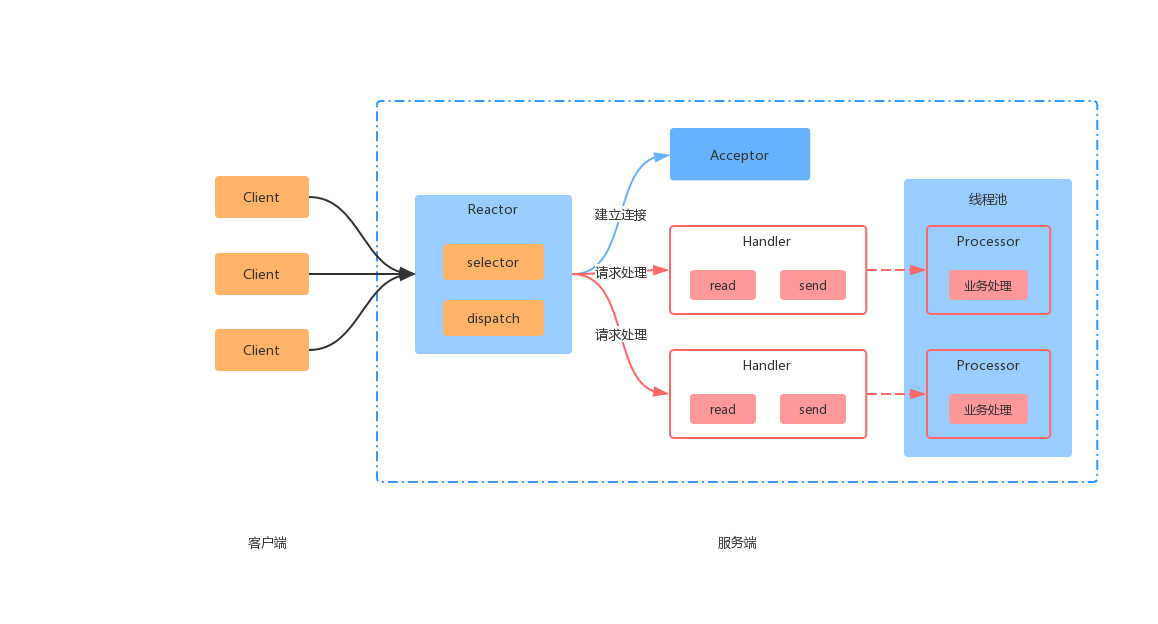
优点:能够充分利用多核CPU的硬件能力。
缺点:多线程之间的竞争问题提高了实现的复杂度;单Reactor 在高并发的场景下可能会是网络处理的瓶颈。
多Reactor多进程
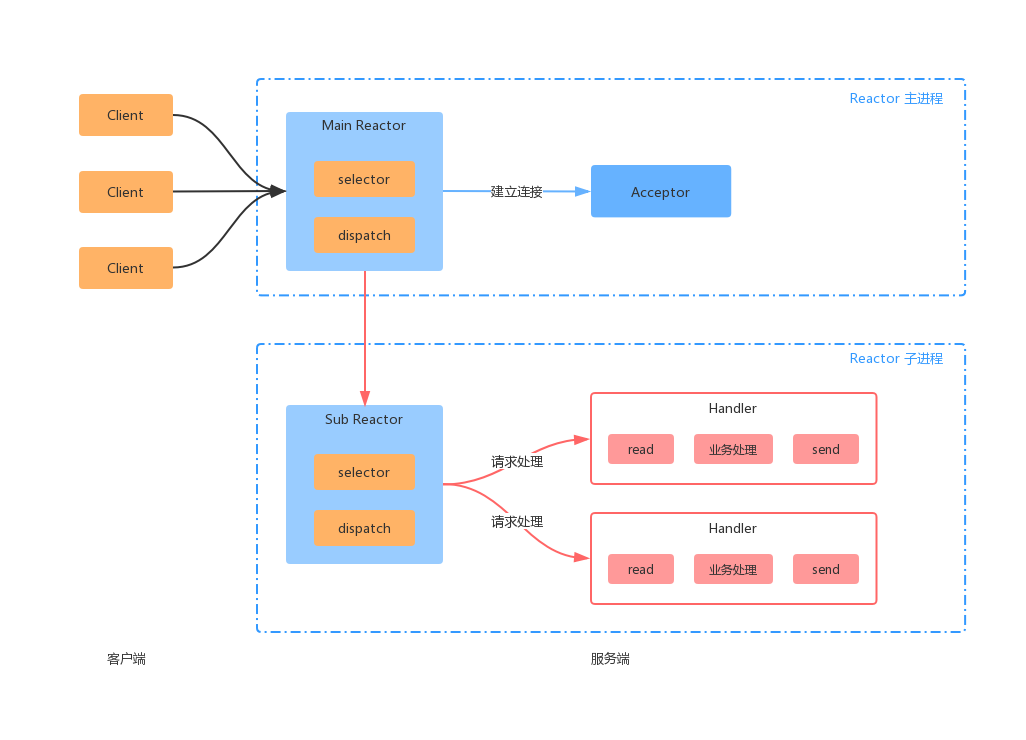
主进程和子进程的职责非常明确,主进程只负责接收新连接,子进程负责完成后续的业务处理;主进程和子进程的交互很简单,主进程只需要把新的连接传递给子进程,子进程无需返回数据;子进程之间是相互独立的,无需同步共享之类的处理(这里仅限于网络模型相关的 select,read,send等无须同步共享,"业务处理"还是有可能需要同步共享的)。
参考:《Netty权威指南》、https://www.jianshu.com/p/188ef8462100



